Firmware Update Lockout
Automatic firmware updates to the printer or MFP can be disabled.
Benefits
The administrator can disable automatic firmware updates to ensure appropriate testing is completed according to company policy. Manual firmware updates can be initiated via the BRAdmin Professional 4 management tool for Brother network-connected devices. Firmware rollback can also be disabled as needed.
Use Case
Environments that maintain manual firmware updates for testing and validation purposes.
This solution works with:
Color Laser - Enterprise






Color Laser - SMB



Digital Color - Small Office
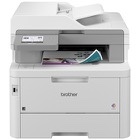

Mono Laser - Enterprise

MFC-EX915DW
Enterprise monochrome laser all-in-one printer for mid to large-sized workgroups

MFC-L6915DW
Enterprise monochrome laser all-in-one printer for mid to large-sized workgroups



HL-L6415DWT
Enterprise monochrome laser printer with dual trays for mid to large-sized workgroups
Mono Laser - SMB
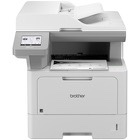

Mono Laser - Small Office


Related Solutions

BRAdmin Professional 4
Management tool for Brother network-connected devices that can also be used to view the status of other SNMP-compliant (v1, v2c, or v3) network printing devices.