Scan to FTP
Scan documents directly to an FTP server within a local network or on the Internet.
Benefits
Allows users to share and store documents within an FTP environment.
Profiles can be saved as presets for custom applications, cutting configuration time and potential errors.
Use Case
Environments that use an FTP server as a document sharing platform.
Supported File Formats
JPEG, TIFF, PDF (Multi & Single page formats), PDF/A, Secure PDF, Signed PDF, XPS.
This solution works with:
Color Laser - Enterprise



Color Laser - SMB


Color Inkjet - SMB

Digital Color - Small Office
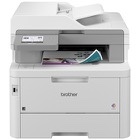
Mono Laser - Enterprise

MFC-EX915DW
Enterprise monochrome laser all-in-one printer for mid to large-sized workgroups

MFC-L6915DW
Enterprise monochrome laser all-in-one printer for mid to large-sized workgroups
Mono Laser - SMB
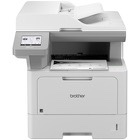
Mono Laser - Small Office

Scanners



Related Solutions

Scan to Email Server
Scan a document and send as an email attachment to other users directly from a Brother device.


Scan to SSH Server (SFTP)
Uses the Secure Shell Protocol to establish a private and safe data stream when scanning documents to a network destination. Also known as SFTP (Secure Shell File Transfer Protocol).

Scan to Network Folder (SMB 1,2,3)
Scan documents directly to a shared folder located on a Windows computer.

SharePoint Online
Scan documents to and print from SharePoint Online via a compatible Brother device*.