Scan to Mobile
Retrieve a scanned document on a mobile device simply by scanning a QR code link on the front panel of a Brother machine*.
Benefits
Convenient built-in feature within Brother Apps, Scan to Mobile enables a user to retrieve a scanned document on a mobile device without being connected to the network.
After the document is scanned, a QR code will be displayed. Use a QR code app on a mobile device to scan the code for a link to retrieve the document.
Use Case
Environments that require easy retrieval of scanned documents for mobile devices that are not on the same network as the machine.
Supported File Formats
JPEG, TIFF, PDF (multi and single page formats), High Compression PDF, PDF/A, Searchable PDF, Signed PDF, Secure PDF, Microsoft Office Word (*.docx), Microsoft Office PowerPoint (*.pptx), Microsoft Office Excel (*.xlsx), XPS.
All trademarks and registered trademarks referenced herein are the property of their respective companies.
* Requires Internet connection and a QR code app on the mobile device.
This solution works with:
Color Laser - Enterprise



Color Laser - SMB


Digital Color - Small Office
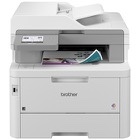
Mono Laser - Enterprise

MFC-EX915DW
Enterprise monochrome laser all-in-one printer for mid to large-sized workgroups

MFC-L6915DW
Enterprise monochrome laser all-in-one printer for mid to large-sized workgroups
Mono Laser - SMB
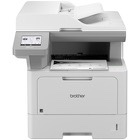
Mono Laser - Small Office

Scanners

