Scan to OCR
Convert a scanned document into editable text using OCR (Optical Character Recognition) technology.
Benefits
Convenience of readily available editable documents without the need to retype content.
Streamlines the workflow process by scanning a document directly to a user's PC using predefined settings, e.g., resolution and file format. Opens into text editing software, such as Notepad or Microsoft Word.
Scans can be initiated directly from the machine or from Brother Control Center4 and iPrint&Scan desktop.
Use Case
Users who require the efficiency of converting a scanned document into an editable format, eliminating the need to retype long documents.
Supported File Formats
Text (*.txt), Searchable PDF, HTML, RTF, Microsoft Office Excel (*.xls).
Supported file formats may vary between Brother Control Center 4 and iPrint&Scan desktop.
All trademarks and registered trademarks referenced herein are the property of their respective companies.
All trademarks and registered trademarks referenced herein are the property of their respective companies.
This solution works with:
Color Laser - Enterprise



Color Laser - SMB


Color Inkjet - SMB

Digital Color - Small Office
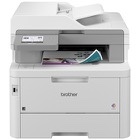
Mono Laser - Enterprise

MFC-EX915DW
Enterprise monochrome laser all-in-one printer for mid to large-sized workgroups

MFC-L6915DW
Enterprise monochrome laser all-in-one printer for mid to large-sized workgroups
Mono Laser - SMB
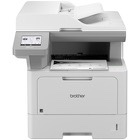
Mono Laser - Small Office

Scanners



Related Solutions

Scan to Image
Scan an image via Brother ControlCenter4 and Brother iPrint&Scan desktop, and automatically open it in pre-selected image or photo application on PC.


Scan to File
Scan a document directly to a folder on a PC or to a shared network or cloud-based folder from that PC.

Scan to Cloud Service (Brother iPrint&Scan Desktop)
Use Brother iPrint&Scan desktop to scan directly to Google Drive™, Dropbox, or OneDrive*.