Scan to PowerPoint
Scan a hard copy document and convert it into Microsoft PowerPoint format* using Optical Character Recognition (OCR).
Benefits
Convenient built-in feature within Brother Apps that converts hard copy documents into editable text documents and individual image elements in the Microsoft PowerPoint format at the push of a button.
No conversion software or PC required.
Use Case
Environments that benefit from the convenience of scanning and converting documents directly into a Microsoft PowerPoint format.
* Requires Internet connection.
All trademarks and registered trademarks referenced herein are the property of their respective companies.
This solution works with:
Color Laser - Enterprise



Color Laser - SMB


Color Inkjet - SMB

Digital Color - Small Office
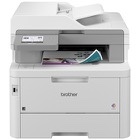
Mono Laser - Enterprise

MFC-EX915DW
Enterprise monochrome laser all-in-one printer for mid to large-sized workgroups

MFC-L6915DW
Enterprise monochrome laser all-in-one printer for mid to large-sized workgroups
Mono Laser - SMB
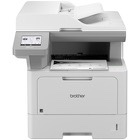
Mono Laser - Small Office

Scanners


Related Solutions

Scan to Word
Scan a hard copy document and convert it into Microsoft Word format using Optical Character Recognition (OCR).

Scan to Excel
Scan a hard copy document and convert it into Microsoft Excel format* using Optical Character Recognition (OCR).

Scan to Searchable PDF
Scan a single- or multi-page hard copy document and convert it into a searchable PDF using Optical Character Recognition (OCR).