SharePoint Online
Scan documents to and print from SharePoint Online via a compatible Brother device*.
Benefits
Convenient built-in feature within Brother Web Connect that allows an individual to connect directly to SharePoint Online without a computer.
Users can scan or upload a document from a USB flash drive (requires additional purchase), as well as download and print documents directly from their SharePoint account.
Scan to PDF, searchable PDF, Microsoft Word, Excel, PowerPoint, and other popular file formats.
Use Case
Environments that use SharePoint Online as a document-sharing platform.
Supported File Formats
JPEG, TIFF, PDF (multi and single page formats), High Compression PDF, PDF/A, Searchable PDF, Signed PDF, Secure PDF, Microsoft Office Word (*.docx), Microsoft Office PowerPoint (*.pptx), Microsoft Office Excel (*.xlsx), XPS.
All trademarks and registered trademarks referenced herein are the property of their respective companies.
All trademarks and registered trademarks referenced herein are the property of their respective companies.
* Requires Internet connection and an account with desired service.
This solution works with:
Color Laser - Enterprise






Color Laser - SMB



Color Inkjet - SMB

Digital Color - Small Office
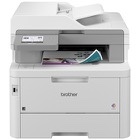

Mono Laser - Enterprise

MFC-EX915DW
Enterprise monochrome laser all-in-one printer for mid to large-sized workgroups

MFC-L6915DW
Enterprise monochrome laser all-in-one printer for mid to large-sized workgroups



HL-L6415DWT
Enterprise monochrome laser printer with dual trays for mid to large-sized workgroups
Mono Laser - SMB
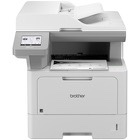
Mono Laser - Small Office

Scanners

