Active Directory Authentication
Manage machine access and authenticate users with existing Microsoft Active Directory logins.
Benefits
Users authenticate at the front panel of the machine by entering Active Directory credentials.
Brother devices can be incorporated into a network running Active Directory for secure authentication. This enables administrators to manage who has machine access from the Active Directory console. No need to make any changes at the machine as users are added or removed.
In addition to controlling access to the machine, this feature will hold print jobs until a user enters their Active Directory username and password.
If the admin has assigned a network folder for an Active Directory user when they logged in, the user can scan documents directly to a designated folder using the Send to My Folder selection or use the Send to My Email selection and individual email addresses will automatically be populated from Active Directory.
Use Case
Environments running Microsoft Active Directory that are looking to protect important document workflows by requiring users to authenticate at the machine before they can access the machine features.
All trademarks and registered trademarks referenced herein are the property of their respective companies.
This solution works with:
Color Laser - Enterprise






Color Laser - SMB



Color Inkjet - SMB

Digital Color - Small Office
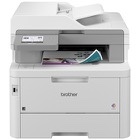

Mono Laser - Enterprise

MFC-EX915DW
Enterprise monochrome laser all-in-one printer for mid to large-sized workgroups

MFC-L6915DW
Enterprise monochrome laser all-in-one printer for mid to large-sized workgroups



HL-L6415DWT
Enterprise monochrome laser printer with dual trays for mid to large-sized workgroups
Mono Laser - SMB
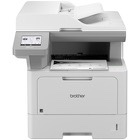
Mono Laser - Small Office

Scanners


Related Solutions

LDAP Authentication
Manage machine access and authenticate users to an existing LDAP Server.

Active Directory Email Lookup
Search the corporate Microsoft Active Directory address book directly from the front panel of the machine for destination addresses using the Scan to Email Server feature.