IP Filtering
IP Filtering limits devices that are allowed or denied access to a machine based on an individual IP address or a list/range of IP addresses.
Benefits
IP Filtering can be used as part of a security schema, and helps protect Brother print devices by limiting the IP addresses that can access the machine or by blocking unauthorized IP addresses.
Use Case
Environments with a print server that can choose to configure and allow all print jobs from the print server's IP address and block access from all other IP addresses.
This solution works with:
Color Laser - Enterprise






Color Laser - SMB



Digital Color - Small Office
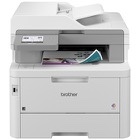

Mono Laser - Enterprise

MFC-EX915DW
Enterprise monochrome laser all-in-one printer for mid to large-sized workgroups

MFC-L6915DW
Enterprise monochrome laser all-in-one printer for mid to large-sized workgroups



HL-L6415DWT
Enterprise monochrome laser printer with dual trays for mid to large-sized workgroups
Mono Laser - SMB
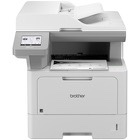

Mono Laser - Small Office


Scanners



Related Solutions

IPSec
IP Security (IPSec) is a suite of security protocols developed to ensure the integrity, confidentiality, and authentication of data communications over an IP network.