Send to My Folder (Active Directory)
Scan a document directly to a designated folder by selecting the Send to My Folder icon.
Benefits
If the admin has assigned a network folder for an Active Directory user, the user can scan documents directly to a designated folder when logged in by selecting the Send to My Folder icon.
Easily locate the scanned document in your assigned folder.
Use Case
Environments that have defined user folders based on Active Directory login.
Supported File Formats
JPEG, TIFF, PDF (Multi & Single page formats), PDF/A, Secure PDF, Signed PDF, XPS.
All trademarks and registered trademarks referenced herein are the property of their respective companies.
This solution works with:
Color Laser - Enterprise



Color Laser - SMB


Mono Laser - Enterprise

MFC-EX915DW
Enterprise monochrome laser all-in-one printer for mid to large-sized workgroups

MFC-L6915DW
Enterprise monochrome laser all-in-one printer for mid to large-sized workgroups
Mono Laser - SMB
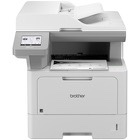
Mono Laser - Small Office

Scanners


Related Solutions

Send to My Email (Active Directory and Secure Function Lock)
Autopopulate an email address with an easy-to-use Send to My Email button on the machine's control panel.