Network PC Fax
Resources
Send documents directly from Windows-based PCs to a Brother MFP or Fax for transmission.
Benefits
Send documents via a Brother PC-Fax Driver. Pull from the machine's address book, or enter a destination number on a Brother MFP or fax device.
The document is sent to the device as a regular print job. Metadata at the device recognizes that the file is intended as a fax and sends it accordingly.
Send jobs without printing out documents for improved efficiency.
Use Case
Environments that require sharing of a Brother device operating as a fax machine connected to the network.
This solution works with:
Color Laser - Enterprise



Color Laser - SMB


Digital Color - Small Office
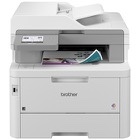
Mono Laser - Enterprise

MFC-EX915DW
Enterprise monochrome laser all-in-one printer for mid to large-sized workgroups

MFC-L6915DW
Enterprise monochrome laser all-in-one printer for mid to large-sized workgroups
Mono Laser - SMB
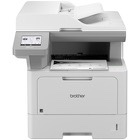
Mono Laser - Small Office

Related Solutions


Fax Forward
Automatically forward incoming faxes to another fax machine or email address*.

Fax to Server
Scan documents and send them over the network to a fax server, which converts the documents to fax data and sends it using standard phone lines.