Custom Output Settings
Select from a range of pre-defined and user-customizable print settings.
Benefits
Maximize print quality output, helping users save time and effort without having to manually change settings for each print job.
Solution also allows users to:
- Select the color mode
- Improve gray color
- Enhance black printing
- Adjust effects
- Improve pattern printing
Additional settings are available when using optional output accessories such as the Mailbox / Sorter / Stacker.
Use Case
Environments that require customized print settings for various document types.
This solution works with:
Color Laser - Enterprise






Color Laser - SMB



Digital Color - Small Office
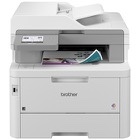

Mono Laser - Enterprise

MFC-EX915DW
Enterprise monochrome laser all-in-one printer for mid to large-sized workgroups

MFC-L6915DW
Enterprise monochrome laser all-in-one printer for mid to large-sized workgroups



HL-L6415DWT
Enterprise monochrome laser printer with dual trays for mid to large-sized workgroups
Mono Laser - SMB
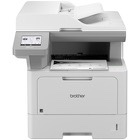

Mono Laser - Small Office


Related Solutions

Print Profiles
Customizable print shortcuts for the most commonly used print configurations.

Secure Print
Ensures that confidential or sensitive documents do not print until the user enters a PIN on the machine's control panel.
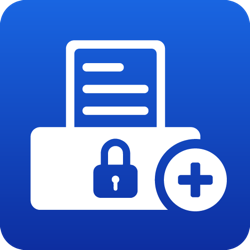
Secure Print+
Ensures that confidential or sensitive documents do not print until the user authenticates by entering a PIN or using an NFC card on the machine's integrated NFC card reader.