Print Profiles
Customizable print shortcuts for the most commonly used print configurations.
Benefits
Simplifies advanced print configurations via an easy-to-use single-button selection.
Users can easily add a print profile based on custom print needs.
Presets include:
- Two-sided printing
- Booklet printing
- Toner save printing
Use Case
Environments with specific print jobs, such as reporting, that are run on a routine basis.
This solution works with:
Color Laser - Enterprise






Color Laser - SMB



Digital Color - Small Office
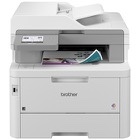

Mono Laser - Enterprise

MFC-EX915DW
Enterprise monochrome laser all-in-one printer for mid to large-sized workgroups

MFC-L6915DW
Enterprise monochrome laser all-in-one printer for mid to large-sized workgroups



HL-L6415DWT
Enterprise monochrome laser printer with dual trays for mid to large-sized workgroups
Mono Laser - SMB
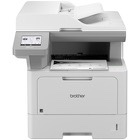

Mono Laser - Small Office


Related Solutions

Custom Output Settings
Select from a range of pre-defined and user-customizable print settings.

Secure Print
Ensures that confidential or sensitive documents do not print until the user enters a PIN on the machine's control panel.
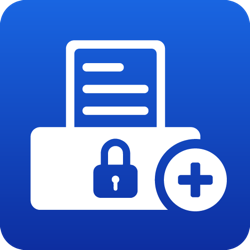
Secure Print+
Ensures that confidential or sensitive documents do not print until the user authenticates by entering a PIN or using an NFC card on the machine's integrated NFC card reader.