Solutions Playbook - Cloud Services
Solutions

Box / Box Business
Connect to a Box account directly from a compatible Brother device* to scan and print documents.

Dropbox / Dropbox Business
Connect to a Dropbox account directly from a compatible Brother device* to scan and print documents.

Evernote® / Evernote® Business
Connect to an Evernote® account directly from a compatible Brother device* to scan and print documents.

Google Drive™ / Google Drive™ Business
Connect to a Google Drive™ account directly from a compatible Brother device* to scan and print documents.

OneDrive / OneDrive Business
Connect to a OneDrive account directly from a compatible Brother device* to scan and print documents.
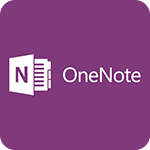
OneNote
Connect to a OneNote account directly from a compatible Brother device* to scan and print documents.

Scan to Excel
Scan a hard copy document and convert it into Microsoft Excel format* using Optical Character Recognition (OCR).

Scan to PowerPoint
Scan a hard copy document and convert it into Microsoft PowerPoint format* using Optical Character Recognition (OCR).

Scan to Searchable PDF
Scan a single- or multi-page hard copy document and convert it into a searchable PDF using Optical Character Recognition (OCR).

Scan to Secure PDF
Scan important documents and protect them using various secure PDF formats, depending on workflow needs.

Scan to Word
Scan a hard copy document and convert it into Microsoft Word format using Optical Character Recognition (OCR).

SharePoint Online
Scan documents to and print from SharePoint Online via a compatible Brother device*.
Products
There are currently no related hardware models to show.
