Scan to Secure PDF
Scan important documents and protect them using various secure PDF formats, depending on workflow needs.
Benefits
Convenient scanning directly to secure PDF formats right from a Brother machine.
Secure PDF
Add PIN protection during the scan process, preventing access to the PDF unless the PIN is used.
Signed PDF (SiPDF)
The Signed PDF feature helps prevent data tampering and the impersonation of an author by including a digital certificate within the document. The digital certificate confirms whether the PDF document has been modified or the original author was changed using the security feature of a PDF application.
Archive PDF (PDF/A)
Designed for long term archiving and described using ISO standards (ISO 19005-1:2005), PDF/A files will retain their original formatting and integrity when opened by applications designed in the future.
PDF/A files can be generated from Scan to FTP, SFTP, Network Folder, and Email Server.
Use Case
Environments that need to scan directly from the machine into various PDF formats for security and compatibility.
This solution works with:
Color Laser - Enterprise



Color Laser - SMB


Digital Color - Small Office
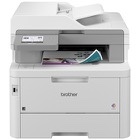
Mono Laser - Enterprise

MFC-EX915DW
Enterprise monochrome laser all-in-one printer for mid to large-sized workgroups

MFC-L6915DW
Enterprise monochrome laser all-in-one printer for mid to large-sized workgroups
Mono Laser - SMB
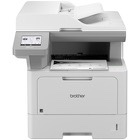
Mono Laser - Small Office

Scanners



Related Solutions

TLS Certificates
Transport Layer Security (TLS) uses encrypted data to help protect the transfer of data and information.