Device Reports (Email Reports)
Configure email server settings on a Brother machine to generate and send reports about the machine's status*.
Benefits
Program automatic email reports to send to administrators with machine counter information.
Personalize frequency and format as needed, choosing from TXT, XML, or CSV.
Use Case
Ideal tool for collecting data from an entire fleet to produce usage reports.
* Requires POP3/SMTP mail server support
This solution works with:
Color Laser - Enterprise






Color Laser - SMB



Digital Color - Small Office
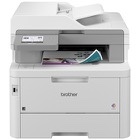

Mono Laser - Enterprise

MFC-EX915DW
Enterprise monochrome laser all-in-one printer for mid to large-sized workgroups

MFC-L6915DW
Enterprise monochrome laser all-in-one printer for mid to large-sized workgroups



HL-L6415DWT
Enterprise monochrome laser printer with dual trays for mid to large-sized workgroups
Mono Laser - SMB
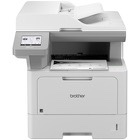

Mono Laser - Small Office


Scanners



Label Printers

QL-1110NWB / QL-1110NWBc
Wide format, professional label printer with multiple connectivity options

QL-820NWB / QL-820NWBc
Professional, ultra flexible label printer with multiple connectivity options

Related Solutions

Device Notifications (Email Notifications)
Manage status change notifications and receive information on events and alerts*.

E-notify
Enables email notifications to be set up so that requests for support on a Brother device and supply orders are sent right from the machine.