Mass Deployment Tool
Provides a configuration interface to help manage and deploy device settings.
Benefits
Windows-based application that can apply multiple settings files to multiple MFPs and printers. A user can export settings data from a device, allowing the ability to edit settings that require changes using another tool. The edited settings files can then be sent to multiple devices, helping to save time and reduce manual mistakes.
When a user wants to activate Brother value added solutions, mass-activation is also available. Administrators can mass deploy device settings in JSON/XML format.
Use Case
Environments that require unattended deployment of all machine configuration settings to local or networked Brother devices.
This solution works with:
Color Laser - Enterprise






Color Laser - SMB



Digital Color - Small Office
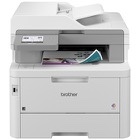

Mono Laser - Enterprise

MFC-EX915DW
Enterprise monochrome laser all-in-one printer for mid to large-sized workgroups

MFC-L6915DW
Enterprise monochrome laser all-in-one printer for mid to large-sized workgroups



HL-L6415DWT
Enterprise monochrome laser printer with dual trays for mid to large-sized workgroups
Mono Laser - SMB
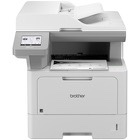

Mono Laser - Small Office


Scanners



Related Solutions

BRAdmin Professional 4
Management tool for Brother network-connected devices that can also be used to view the status of other SNMP-compliant (v1, v2c, or v3) network printing devices.