Cabinet
Add optional cabinet to help turn the machine into a floor standing configuration for better device access.
Benefits
This compact cabinet option offers generous storage space for paper and supplies. Helps to minimize the time needed for refills of paper or toner.
The cabinet also helps turn the machine into a floor standing configuration. Includes wheels to make it easy to move the machine when needed, or lock securely to keep the device in place.
At least one optional lower paper tray is recommended for use with the cabinet for easy accessibility.
CB-2000 for monochrome devices; CB-1010 for color devices.
Use Case
Environments that require a floor standing configuration for better device access, and additional storage space for paper and supplies.
Assembly required.
This solution works with:
Color Laser - Enterprise






Color Laser - SMB



Mono Laser - Enterprise

MFC-EX915DW
Enterprise monochrome laser all-in-one printer for mid to large-sized workgroups

MFC-L6915DW
Enterprise monochrome laser all-in-one printer for mid to large-sized workgroups



HL-L6415DWT
Enterprise monochrome laser printer with dual trays for mid to large-sized workgroups
Mono Laser - SMB
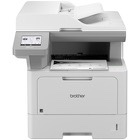

Related Solutions

Lower Trays
Add optional lower tray(s) to a compatible model to increase input capacity or to automatically print on mixed paper types or sizes.

Stapler Finisher
Add optional Stapler Finisher to staple documents and produce multiple copies with job offset.

Mailbox / Sorter / Stacker
Add optional Mailbox / Sorter / Stacker to increase output capacity or assign the four output bins to specific users or groups.