Lower Trays
Add optional lower tray(s) to a compatible model to increase input capacity or to automatically print on mixed paper types or sizes.
Benefits
Increase productivity by reducing time-consuming tray refills. Offers scalable paper capacity for mixed paper type and size documents, or multiple paper size documents, with automatic printing up to legal-size.
The TT-4000 tower tray option includes four 520 sheet-capacity trays and a stabilizer with wheels - ideal for high-volume, large workgroups that require multiple trays to customize workflows. Store different media in each tray for additional input capacity. The TC-4000 is required when using the TT-4000 tower tray option with color laser models.
Additional paper tray solution features include:
- Define paper tray by type and size
- Separator page
- Skip tray
- Tray priority
Monochrome Laser:
LT-6505 (520-sheet capacity)
LT-5505 (250-sheet capacity)
TT-4000 (4 Tray / 2080-sheet capacity)
Color Laser:
LT-340CL (500-sheet capacity)
LT-330CL (250-sheet capacity)
TT-4000 (4 Tray / 2080-sheet capacity)
TC-4000 connector for TT-4000
Use Case
Environments that require higher paper input capacity and/or use mixed paper size documents.
TT-4000 tower tray not supported on HL-L6250DW, HL-L6400DWT, and MFC-L6750DW.
This solution works with:
Color Laser - Enterprise






Color Laser - SMB



Digital Color - Small Office
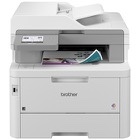

Mono Laser - Enterprise

MFC-EX915DW
Enterprise monochrome laser all-in-one printer for mid to large-sized workgroups

MFC-L6915DW
Enterprise monochrome laser all-in-one printer for mid to large-sized workgroups



HL-L6415DWT
Enterprise monochrome laser printer with dual trays for mid to large-sized workgroups
Mono Laser - SMB
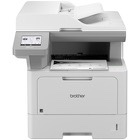

Related Solutions

Cabinet
Add optional cabinet to help turn the machine into a floor standing configuration for better device access.

Stapler Finisher
Add optional Stapler Finisher to staple documents and produce multiple copies with job offset.

Mailbox / Sorter / Stacker
Add optional Mailbox / Sorter / Stacker to increase output capacity or assign the four output bins to specific users or groups.