Solutions Playbook - Printing
Solutions

AirPrint®
Wirelessly print from and scan to AirPrint-enabled devices* connected to the same network segment as the printer.

Attach, Email and Print
Enables printing via email over the Internet without using a printer driver*.

Brother iPrint&Scan
Downloadable app that allows a user to wirelessly print from and scan to* an Apple iPhone®, iPad®, and iPod Touch®, Android™, and Kindle Fire™.

Built-in NFC
Control access to a Brother device with built-in card authentication, without requiring an external card reader.

Cloud Secure Print
Enables password-protected printing over the Internet* without using a printer driver.

Dropbox / Dropbox Business
Connect to a Dropbox account directly from a compatible Brother device* to scan and print documents.

Google Drive™ / Google Drive™ Business
Connect to a Google Drive™ account directly from a compatible Brother device* to scan and print documents.

Mopria™ Print
Wirelessly print directly from any supported Android™ device* connected to the same network segment as the printer.

nddPrint 360
Enables tracking, charging, and billing of copying, printing, faxing, and scanning.

OneDrive / OneDrive Business
Connect to a OneDrive account directly from a compatible Brother device* to scan and print documents.

PaperCut MF
Enables tracking, charging, and billing of copying, printing, and faxing.

Secure Print
Ensures that confidential or sensitive documents do not print until the user enters a PIN on the machine's control panel.
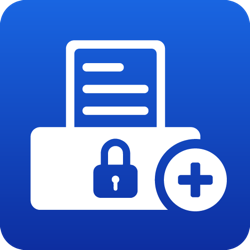
Secure Print+
Ensures that confidential or sensitive documents do not print until the user authenticates by entering a PIN or using an NFC card on the machine's integrated NFC card reader.

Third-Party HID Reader Support
Control access to a Brother device with card authentication via an external card reader.

Tungsten ControlSuite (formerly Kofax)
Secure, govern, and manage documents with content-aware unified printing, document capture, and workflow process automation.
Products
There are currently no related hardware models to show.
Brochures

Mobile Solutions Sell Sheet
PDF (813 KB)

Mobile Solutions Labeling Sell Sheet
PDF (517 KB)

Web Connect & Brother Cloud Apps Sell Sheet
PDF (1 MB)

Secure Printing Solutions Sell Sheet
PDF (466 KB)

Print Solutions Accessories Sell Sheet
PDF (426 KB)

rf IDEAS Card Reader Sell Sheet
PDF (361 KB)

Tungsten ControlSuite Sell Sheet
PDF (561 KB)