Filter Solutions: Attributes

AirPrint®
Wirelessly print from and scan to AirPrint-enabled devices* connected to the same network segment as the printer.

Brother Mobile Connect
Downloadable app that allows a user to wirelessly print from and scan to* Apple iOS® and Android™ devices.

Brother Print SDK for Android™ and iPhone® / iPad®
Enables third-party developers to build custom solutions for and integrate with Brother labeling machines.

Dropbox / Dropbox Business
Connect to a Dropbox account directly from a compatible Brother device* to scan and print documents.

Mopria™ Print
Wirelessly print directly from any supported Android™ device* connected to the same network segment as the printer.

SharePoint Online
Scan documents to and print from SharePoint Online via a compatible Brother device*.

Attach, Email and Print
Enables printing via email over the Internet without using a printer driver*.

Box / Box Business
Connect to a Box account directly from a compatible Brother device* to scan and print documents.

Brother Esc/P Commands
Enables third-party developers to build custom solutions for and integrate with Brother labeling machines using Esc/P command language.

Brother iPrint&Label
Easily print from iOS and Android™ smartphones or tablets to a Brother label printer using Wi-Fi or Bluetooth® connectivity.

Brother iPrint&Scan
Downloadable app that allows a user to wirelessly print from and scan to* an Apple iPhone®, iPad®, and iPod Touch®, Android™, and Kindle Fire™.

Brother P-touch Templates
Enables third-party developers to build custom solutions for and integrate with Brother labeling machines using P-touch Editor templates and the P-touch template command language.

Brother Print Service Plug-in
Downloadable app that allows a user to print directly from Android™ devices to a Brother printer via Wi-Fi or Bluetooth® wireless technology.

Cloud Secure Print
Enables password-protected printing over the Internet* without using a printer driver.

Easy Scan to Email
Send documents to an email address from a Brother device* without the need to configure an email server or use a computer.

Email Print
Enables automatic printing via email over the Internet without using a printer driver.

Evernote® / Evernote® Business
Connect to an Evernote® account directly from a compatible Brother device* to scan and print documents.

Fax Forward to Cloud or Email
Automatically forward incoming faxes to a defined cloud service or email address*.

Google Drive™ / Google Drive™ Business
Connect to a Google Drive™ account directly from a compatible Brother device* to scan and print documents.

nddPrint 360
Enables tracking, charging, and billing of copying, printing, faxing, and scanning.

OneDrive / OneDrive Business
Connect to a OneDrive account directly from a compatible Brother device* to scan and print documents.
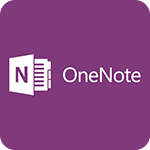
OneNote
Connect to a OneNote account directly from a compatible Brother device* to scan and print documents.

PaperCut MF
Enables tracking, charging, and billing of copying, printing, and faxing.

Scan to Mobile
Retrieve a scanned document on a mobile device simply by scanning a QR code link on the front panel of a Brother machine*.

SecureRx by TroyRx
SecureRx simplifies discharge processes by printing CMS-compliant prescriptions directly onto plain paper, eliminating the need for preprinted tamper-resistant forms or special hardware.

Special Solutions Team (SST)
The Brother Special Solutions Team (SST) assesses a business' unique needs and develops customized solutions to meet those needs.

Tungsten ControlSuite (formerly Kofax)
Secure, govern, and manage documents with content-aware unified printing, document capture, and workflow process automation.

uniFLOW
Enables device locking, secure print job release, and print and copy accounting.

Universal Print
Manage print infrastructure on select Brother devices via cloud services from Microsoft. This eliminates the need for on-premise print servers and installation of printer drivers on Brother devices.

Wi-Fi Direct®
Allows a user to configure a wireless network between a Brother machine and a mobile device that supports Wi-Fi Direct®.