Filter Solutions: Attributes

AirPrint®
Wirelessly print from and scan to AirPrint-enabled devices* connected to the same network segment as the printer.

Brother Mobile Connect
Downloadable app that allows a user to wirelessly print from and scan to* Apple iOS® and Android™ devices.

P-touch Editor
Create and print barcode labels or other specialty labels individually or as multiple labels in a batch.

PaperCut MF
Enables tracking, charging, and billing of copying, printing, and faxing.

Secure Print Advanced
Ensures that confidential or sensitive documents do not print until the user authenticates by entering a PIN or via an NFC card on the machine's integrated NFC card reader.

SecureRx by TroyRx
SecureRx simplifies discharge processes by printing CMS-compliant prescriptions directly onto plain paper, eliminating the need for preprinted tamper-resistant forms or special hardware.

Active Directory Print Release
Print data is held in the machine's memory and released when users enter their Active Directory sign-in information.

Attach, Email and Print
Enables printing via email over the Internet without using a printer driver*.

b-PAC for Windows
Enables third-party developers to build custom solutions for and integrate with Brother labeling machines.

Barcode Print+
Print barcodes on demand from a software application without a dedicated barcode printer.

Box / Box Business
Connect to a Box account directly from a compatible Brother device* to scan and print documents.

Brother Esc/P Commands
Enables third-party developers to build custom solutions for and integrate with Brother labeling machines using Esc/P command language.

Brother iPrint&Label
Easily print from iOS and Android™ smartphones or tablets to a Brother label printer using Wi-Fi or Bluetooth® connectivity.

Brother iPrint&Scan
Downloadable app that allows a user to wirelessly print from and scan to* an Apple iPhone®, iPad®, and iPod Touch®, Android™, and Kindle Fire™.

Brother P-touch Templates
Enables third-party developers to build custom solutions for and integrate with Brother labeling machines using P-touch Editor templates and the P-touch template command language.

Brother Print SDK for Android™ and iPhone® / iPad®
Enables third-party developers to build custom solutions for and integrate with Brother labeling machines.

Brother Print Service Plug-in
Downloadable app that allows a user to print directly from Android™ devices to a Brother printer via Wi-Fi or Bluetooth® wireless technology.

Brother Solutions Interface (BSI)
Enables third-party developers to build custom solutions for and integrate with Brother machines.

Cabinet
Add optional cabinet to help turn the machine into a floor standing configuration for better device access.
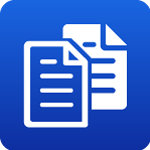
Carbon Copy Print
Alternative to dot matrix carbon copy printing on a Brother laser machine.

Card Reader Holder
Add optional card reader holder when using a third-party card reader.

Cloud Secure Print
Enables password-protected printing over the Internet* without using a printer driver.

Custom Output Settings
Select from a range of pre-defined and user-customizable print settings.

Dropbox / Dropbox Business
Connect to a Dropbox account directly from a compatible Brother device* to scan and print documents.

Email Print
Enables automatic printing via email over the Internet without using a printer driver.

Embedded Web Server (EWS)
An Embedded Web Server (EWS) enables machine configuration and management via a web browser.

Evernote® / Evernote® Business
Connect to an Evernote® account directly from a compatible Brother device* to scan and print documents.

Google Drive™ / Google Drive™ Business
Connect to a Google Drive™ account directly from a compatible Brother device* to scan and print documents.

IPPS
Network Internet Printing Protocol that uses TLS to communicate between devices and printers.

Lower Trays
Add optional lower tray(s) to a compatible model to increase input capacity or to automatically print on mixed paper types or sizes.

Mailbox / Sorter / Stacker
Add optional Mailbox / Sorter / Stacker to increase output capacity or assign the four output bins to specific users or groups.

Mopria™ Print
Wirelessly print directly from any supported Android™ device* connected to the same network segment as the printer.

nddPrint 360
Enables tracking, charging, and billing of copying, printing, faxing, and scanning.

OneDrive / OneDrive Business
Connect to a OneDrive account directly from a compatible Brother device* to scan and print documents.
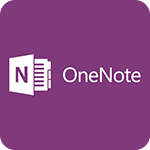
OneNote
Connect to a OneNote account directly from a compatible Brother device* to scan and print documents.

P-touch Editor Add-Ins
Simply import or copy data directly into the label software from various applications. This time-saving feature ensures that users do not have to retype data, and is convenient for sending mail to large groups of people.

PANTONE®
PANTONE-calibrated Brother machines print with the closest color match possible.

Print Emulations
Receive print commands in a printer job language or emulation.

Print Profiles
Customizable print shortcuts for the most commonly used print configurations.

Secure Function Lock
Built-in solution that prevents access to device settings and functions, along with page limits/restrictions for mono and color printing.

Secure Print
Ensures that confidential or sensitive documents do not print until the user enters a PIN on the machine's control panel.
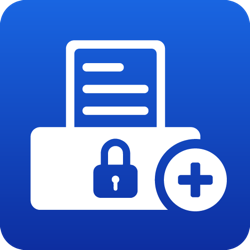
Secure Print+
Ensures that confidential or sensitive documents do not print until the user authenticates by entering a PIN or using an NFC card on the machine's integrated NFC card reader.

SharePoint Online
Scan documents to and print from SharePoint Online via a compatible Brother device*.

Special Solutions Team (SST)
The Brother Special Solutions Team (SST) assesses a business' unique needs and develops customized solutions to meet those needs.

Stapler Finisher
Add optional Stapler Finisher to staple documents and produce multiple copies with job offset.

ThinPrint Client
ThinPrint Client enables efficient print workflow from a virtual desktop environment by compressing print data.

Tungsten ControlSuite (formerly Kofax)
Secure, govern, and manage documents with content-aware unified printing, document capture, and workflow process automation.

uniFLOW
Enables device locking, secure print job release, and print and copy accounting.

Universal Print
Manage print infrastructure on select Brother devices via cloud services from Microsoft. This eliminates the need for on-premise print servers and installation of printer drivers on Brother devices.

USB Direct Print
Print directly from a USB flash drive.

Wi-Fi Direct®
Allows a user to configure a wireless network between a Brother machine and a mobile device that supports Wi-Fi Direct®.