Filter Solutions: Attributes

Brother P-touch Templates
Enables third-party developers to build custom solutions for and integrate with Brother labeling machines using P-touch Editor templates and the P-touch template command language.

Custom User Interface
Modify the standard user interface on select Brother products.

Dropbox / Dropbox Business
Connect to a Dropbox account directly from a compatible Brother device* to scan and print documents.

Easy Scan to Email
Send documents to an email address from a Brother device* without the need to configure an email server or use a computer.

Scan to Email Server
Scan a document and send as an email attachment to other users directly from a Brother device.

Scan to Searchable PDF
Scan a single- or multi-page hard copy document and convert it into a searchable PDF using Optical Character Recognition (OCR).

Scan to Word
Scan a hard copy document and convert it into Microsoft Word format using Optical Character Recognition (OCR).

Secure Print Advanced
Ensures that confidential or sensitive documents do not print until the user authenticates by entering a PIN or via an NFC card on the machine's integrated NFC card reader.

Special Solutions Team (SST)
The Brother Special Solutions Team (SST) assesses a business' unique needs and develops customized solutions to meet those needs.

Active Directory Email Lookup
Search the corporate Microsoft Active Directory address book directly from the front panel of the machine for destination addresses using the Scan to Email Server feature.

Attach, Email and Print
Enables printing via email over the Internet without using a printer driver*.

b-PAC for Windows
Enables third-party developers to build custom solutions for and integrate with Brother labeling machines.

Barcode Print+
Print barcodes on demand from a software application without a dedicated barcode printer.

Barcode Utility
Automatically separate batches of documents using barcode-reading technology and send the documents to the correct folders.

Box / Box Business
Connect to a Box account directly from a compatible Brother device* to scan and print documents.

Brother Esc/P Commands
Enables third-party developers to build custom solutions for and integrate with Brother labeling machines using Esc/P command language.

Brother iPrint&Label
Easily print from iOS and Android™ smartphones or tablets to a Brother label printer using Wi-Fi or Bluetooth® connectivity.

Brother iPrint&Scan
Downloadable app that allows a user to wirelessly print from and scan to* an Apple iPhone®, iPad®, and iPod Touch®, Android™, and Kindle Fire™.

Brother Mobile Connect
Downloadable app that allows a user to wirelessly print from and scan to* Apple iOS® and Android™ devices.

Brother Print SDK for Android™ and iPhone® / iPad®
Enables third-party developers to build custom solutions for and integrate with Brother labeling machines.

Brother Print Service Plug-in
Downloadable app that allows a user to print directly from Android™ devices to a Brother printer via Wi-Fi or Bluetooth® wireless technology.

Brother Solutions Interface (BSI)
Enables third-party developers to build custom solutions for and integrate with Brother machines.

Cloud Secure Print
Enables password-protected printing over the Internet* without using a printer driver.

Copy Interrupt
Convenient feature that allows a user to pause a large copy job at the device.

Email Print
Enables automatic printing via email over the Internet without using a printer driver.

Evernote® / Evernote® Business
Connect to an Evernote® account directly from a compatible Brother device* to scan and print documents.

Fax Forward
Automatically forward incoming faxes to another fax machine or email address*.

Fax Forward to Cloud or Email
Automatically forward incoming faxes to a defined cloud service or email address*.

Fax to Server
Scan documents and send them over the network to a fax server, which converts the documents to fax data and sends it using standard phone lines.

Google Drive™ / Google Drive™ Business
Connect to a Google Drive™ account directly from a compatible Brother device* to scan and print documents.

High Speed Scanning to USB
Scan documents directly to a folder on a PC via USB connection.

I-Fax
Send and receive faxes over the Internet.

LDAP Email Lookup
Search the corporate address book located on an LDAP Server for destination addresses using the machine's front panel.

Network PC Fax
Send documents directly from Windows-based PCs to a Brother MFP or Fax for transmission.

OneDrive / OneDrive Business
Connect to a OneDrive account directly from a compatible Brother device* to scan and print documents.
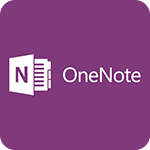
OneNote
Connect to a OneNote account directly from a compatible Brother device* to scan and print documents.

Personal User Interface
Modify the standard user interface for the end user on select Brother products.

Revver
Organize, automate, and govern your documents in one powerful, secure, and easy-to-use platform.

rf IDEAS Card Reader
Control access to a Brother device with card authentication via an external card reader.

Scan to Cloud Service (Brother iPrint&Scan Desktop)
Use Brother iPrint&Scan desktop to scan directly to Google Drive™, Dropbox, or OneDrive*.

Scan to Email
Send a scanned document as an attachment to email recipients.

Scan to Excel
Scan a hard copy document and convert it into Microsoft Excel format* using Optical Character Recognition (OCR).

Scan to File
Scan a document directly to a folder on a PC or to a shared network or cloud-based folder from that PC.

Scan to FTP
Scan documents directly to an FTP server within a local network or on the Internet.

Scan to Image
Scan an image via Brother ControlCenter4 and Brother iPrint&Scan desktop, and automatically open it in pre-selected image or photo application on PC.

Scan to Mobile
Retrieve a scanned document on a mobile device simply by scanning a QR code link on the front panel of a Brother machine*.

Scan to Network Folder (SMB 1,2,3)
Scan documents directly to a shared folder located on a Windows computer.

Scan to OCR
Convert a scanned document into editable text using OCR (Optical Character Recognition) technology.

Scan to PowerPoint
Scan a hard copy document and convert it into Microsoft PowerPoint format* using Optical Character Recognition (OCR).

Scan to SharePoint
Scan documents directly to a Microsoft SharePoint server.

Scan to SSH Server (SFTP)
Uses the Secure Shell Protocol to establish a private and safe data stream when scanning documents to a network destination. Also known as SFTP (Secure Shell File Transfer Protocol).

Secure Email Certificate
Enables direct communication to a secure email server using TLS V1.2, STARTTLS, and SMTP-AUTH.

Secure Print
Ensures that confidential or sensitive documents do not print until the user enters a PIN on the machine's control panel.
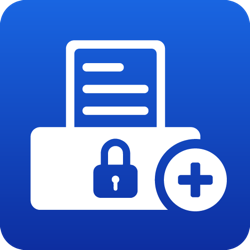
Secure Print+
Ensures that confidential or sensitive documents do not print until the user authenticates by entering a PIN or using an NFC card on the machine's integrated NFC card reader.

SecureRx by TroyRx
SecureRx simplifies discharge processes by printing CMS-compliant prescriptions directly onto plain paper, eliminating the need for preprinted tamper-resistant forms or special hardware.

Send to My Email (Active Directory and Secure Function Lock)
Autopopulate an email address with an easy-to-use Send to My Email button on the machine's control panel.

Send to My Folder (Active Directory)
Scan a document directly to a designated folder by selecting the Send to My Folder icon.

SharePoint Online
Scan documents to and print from SharePoint Online via a compatible Brother device*.

SMBv3 (Scanning)
Server Message Block (SMB) is a protocol connecting Windows clients and servers so they can share files and printers.

Tungsten ControlSuite (formerly Kofax)
Secure, govern, and manage documents with content-aware unified printing, document capture, and workflow process automation.

Tungsten PaperPort 14SE (formerly Kofax)
Document management software included with Brother multifunction printers.

uniFLOW
Enables device locking, secure print job release, and print and copy accounting.

Universal Print
Manage print infrastructure on select Brother devices via cloud services from Microsoft. This eliminates the need for on-premise print servers and installation of printer drivers on Brother devices.